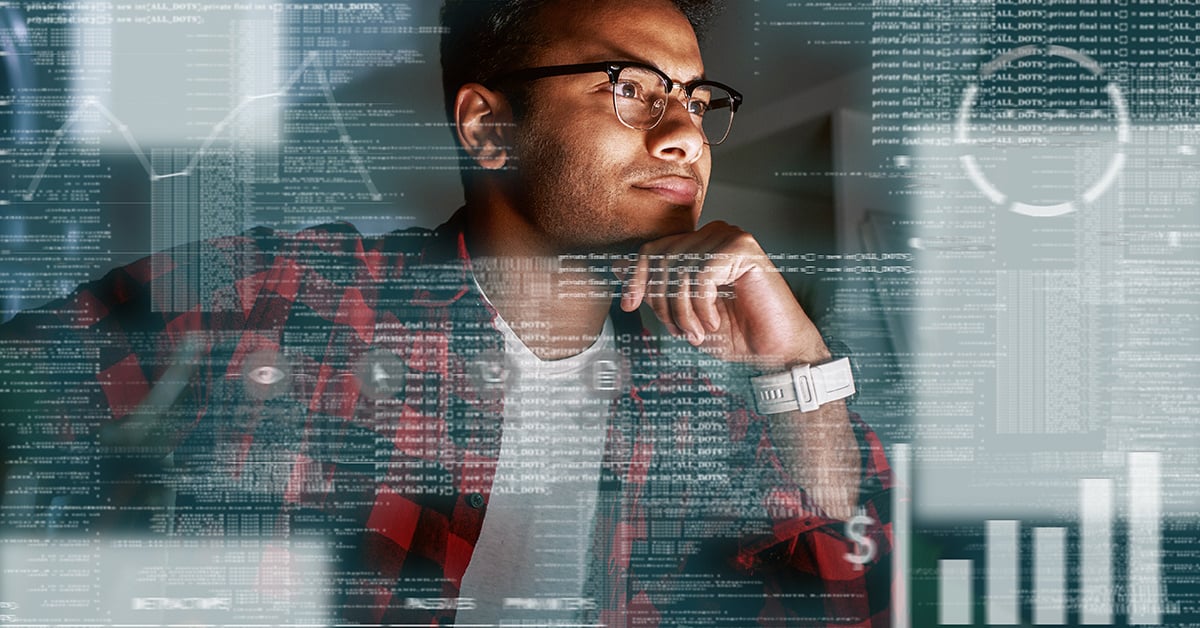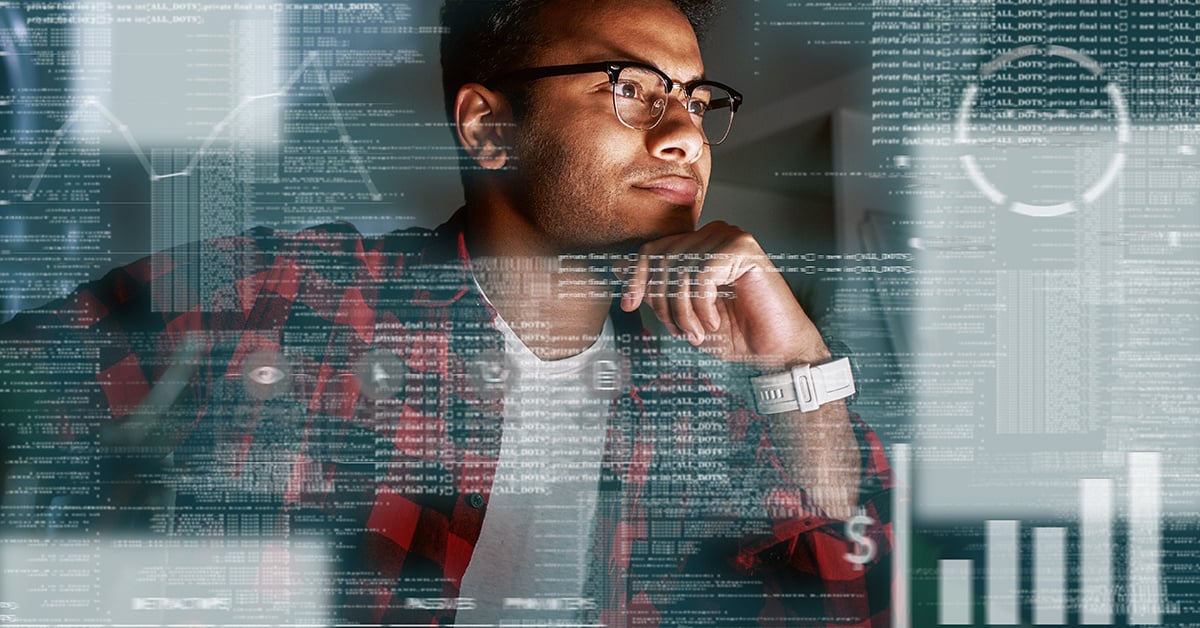Atlas PRIME is ranked Best Provider Data Management Platform of 2025 by MedTech Breakthrough → Read More

Introduction
The work-from-home (WFH) revolution has given businesses of all kinds the opportunity to restructure their operations and reap the benefits of a more flexible and adaptable workforce. This transformation allows companies to deploy their resources more efficiently, reduce costs, and minimize some of the challenges of a traditional office environment.
But WFH does bring a number of “hassles” for IT teams – and they are not small. Bridging the digital infrastructure gaps that allow employees to stay connected with management and project teams is a huge undertaking. How do you address these with your employees out there in the somewhat new remote working environment? What does it take to keep your data and apps secure in this new alignment?
1. Robust Training Programs
A significant number of cybersecurity breaches are the result of neglectful actions by personnel -- opening a suspicious email or using the public WiFi connection at a local coffee shop. These issues are arduous to locate and eliminate once they have infiltrated the system. It is crucial to be vigilant in the face of such threats and take proactive measures to prevent them.
Cybercriminals rely on internal inefficiencies to assist their machinations. Therefore, training should be at the top of the list, creating a group mindset to be ever-vigilant.
In other words, if anything unusual appears on the internet in emails or through social media, no matter how minor or innocuous it seems, employees should alert the IT heads. In a nutshell, every person employed by the business, especially when working from home, should be wary and ready to sound the alarm bells. It is crucial to educate every employee who uses a company device (in and out of the office) on the protocols for cyber-protection and the necessity to stay vigilant. It’s vital that the entire staff shares in the cybersecurity responsibility and signs off on it. How do you do this?
- Commission the IT department to draw up a set of rules and guidelines (i.e., a cybersecurity policy), attuned explicitly to finding trouble before it finds you.
- Develop podcasts or videos on the subject, reminding employees of the unique responsibilities accompanying the use of corporate devices and software out of the office.
2. Reorientate your IT team
The IT team’s focus has been on systems designed for human interactions, mostly in a concentrated space (i.e., the office) -- not in locations spread far and wide. Old IT thinking has severe limitations, but with with AI Transformation, companies are looking beyond. They need to shift their sights, ensuring that every home unit functions as tightly and safely as if the operators were sitting shoulder to shoulder at their desks.
In short, IT professionals must change over to an expansive outward overview, taking in a diverse spread of IT cybersecurity issues.
3. Make sure the VPN is up to speed
Employees working from home are inevitably going to depart the house to get a change of scenery. Therefore, the cybersecurity policy mentioned above must go overboard on things like leaving devices in cars and patching into public Wi-Fi systems.
In the latter case, the VPN should encrypt the internet traffic passing through their devices and pinpoint and erase infections. One crucial thing to note here is that not all VPNs reflect the same capabilities. Companies should choose to work with a provider that can:
- Meet the highest standards of excellence
- Simultaneously, keep the cost down so that it makes ROI sense
One crucial step: IT teams should structure the corporate Virtual Private Network (VPN) to cover all home offices, which means nailing down that:
- The approved firewalls are functioning well.
- Passwords meet acceptable standards (especially on each home’s Wi-Fi)
- All the right equipment, firmware, and apps are in place.
4. Effective password management
Of course, in all these tips, there’s overlap. For example, remote employees should go through training to secure and manage company assets effectively with password and 2-factor authentications. changing them regularly. However, password management deserves its own slot in this conversation.
Appoint a human or automatic password manager to randomly generate passwords for employees in remote locations with secure cloud or on-premises storage. It’s a proactive and decisive step that ensures password protection remains front and center in a dynamic and organized manner.
Also, passwords align closely with decisions of who in the company is allowed to see what. Data access is by no means a free-for-all, so password management and filtering them through to the appropriate people – no matter where they sit – is a daunting but essential challenge to overcome.
5. Make encryption software integral to the remote working environment
It creates peace of mind knowing that if any device or files are stolen or lost, they are encrypted. SaaS developers have made significant strides in the encryption arena, protecting digital assets in file format, emails and texting content, and applications.
The contemporary trend of remote working has brought to the forefront the need for encryption protocols to be accorded high priority in the cybersecurity domain. Consequently, any form of inter-employee communication -- even those transpiring at high velocity -- warrants the application of encryption mechanisms to ensure confidentiality, integrity, and authenticity.
6. Implementing robust security systems
Management must leave no stone unturned in providing remote working employees with watertight firewalls. It involves installing virus protection software on computers, tablets, and mobile devices in the home offices.
Moreover, a disaster capability of wiping storage clean in the event of theft or loss is critical wherever data is extra-sensitive. It’s not a massive leap to tie most mobile device management platforms into a protection strategy that’s so comprehensive.
7. Exceptional Attention
When remote working is in the equation, management should appreciate that integrating VPNs, firewalls, anti-virus protection, and passwords is easy for some but not so much for others. Unfortunately, an organization’s cybersecurity protection is only as strong as the weakest link in the chain.
Consequently, highlighting the employees most likely to encounter obstacles. Then, establish an exception schedule where anyone experiencing technology difficulties can get the support they need to keep pace with the rest of the company. It may mean allocating more than double the time per average employee to these individuals, but it should result in things motoring along at an acceptable rate.
Conclusion
Remote work doesn’t automatically assume that cyber-insecurity converges on the system. Take care of education, setting policy, integrating all the relevant software features, and paying particular attention to the “slower learners,” and things can progress relatively effortlessly. At the same time, it provides the opportunity to engage with employees in a different dimension and show that the company cares about them and their personal goals.
The implementation of remote work does not inherently mean that we need to introduce cyber insecurity into the system. It is imperative to undertake measures to ensure a seamless transition by providing education, establishing clear policies, integrating all relevant software features, and paying particular attention to those who require additional assistance.




%20imagery%20-%20assuring%20quality%201.png?width=103&height=87&name=2024-12-24%20PRIME%20PCM%20(Monitoring)%20imagery%20-%20assuring%20quality%201.png)



.png?width=645&height=667&name=MedTech%20Widget%20(3).png)

.png?width=645&height=443&name=Cybersecurity%20native%20ad%202%20(1).png)