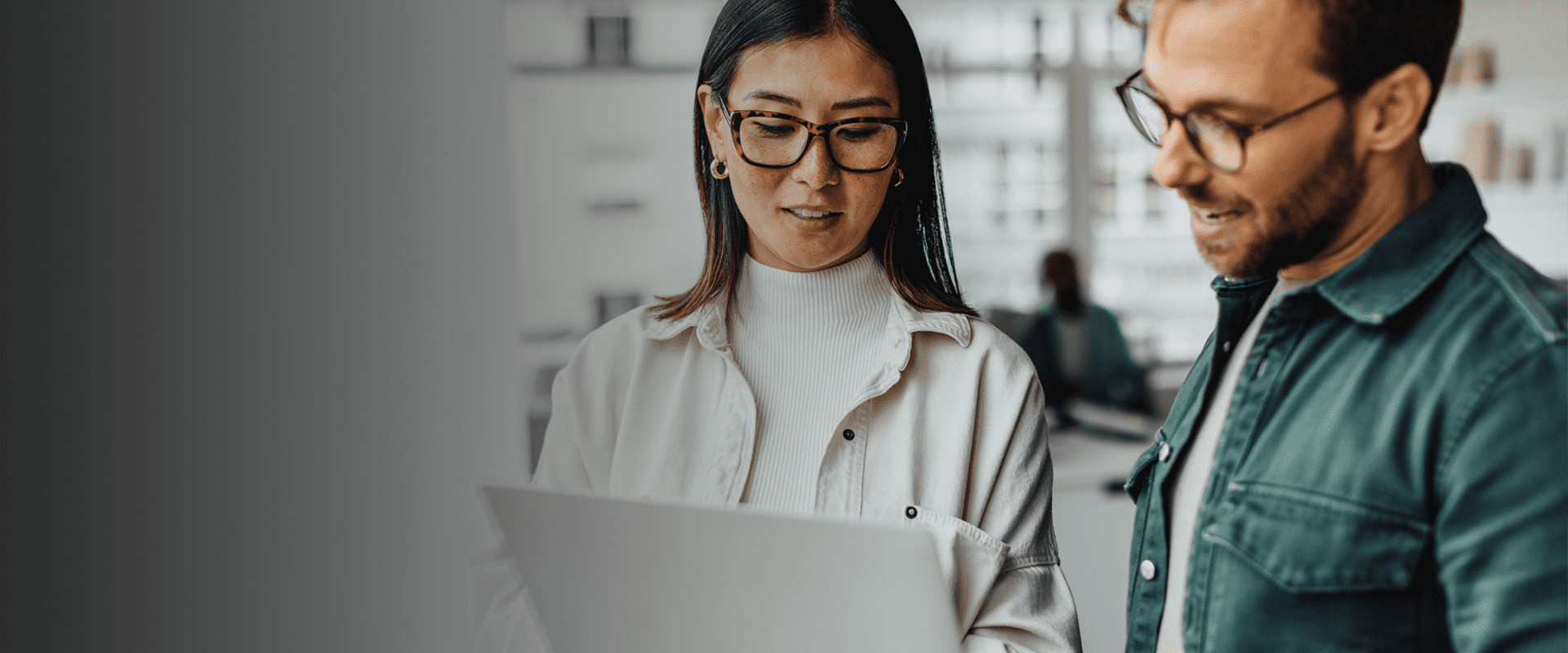Atlas PRIME is ranked Best Provider Data Management Platform of 2025 by MedTech Breakthrough → Read More

Leveraging PowerBI with Snowflake for Data Insights
21 Dec, 2020, 3 min read
Snowflake is a Software-as-a-Service (SaaS) analytic data warehouse that uses a new SQL database rather than an existing ‘Big Data’ or Data Lake platform, like Hadoop. Snowflake was designed for the cloud and is only available as a public cloud option. According to its website, “The Snowflake data warehouse uses a new SQL database engine with a unique architecture designed for the cloud. To the user, Snowflake has many similarities to other enterprise data warehouses, but also has additional functionality and unique capabilities.”
In Snowflake compute and storage is completely separated, and both tiers of the platform are near-instantly elastic, growing and shrinking as IT needs change. There is no fear of disk and CPU limitations which means there is little need for things like advanced resource planning. Snowflake is safe and secure and allows infinite scalability. Single sign-on (SSO) helps keep data secure and provides easy access to data as well.
Data Visualization
power bi best practices is a data visualization tool that consists of a collection of software services, apps, and connectors that combine data into coherent, visually immersive, and interactive insights. power bi best practices easily connects to a variety of data sources, including Snowflake, then visualizes that data while allowing data discovery and, ultimately, providing business insights.
power bi best practices connects natively to Snowflake’s cloud data platform through the Snowflake connector. Once the connection is made, Snowflake optimizes the live connection experience through its multi-cluster virtual warehouses. An ODBC driver must be installed on the machine running the Power BI Desktop as a gateway between Snowflake and the power bi best practices service.
Power BI Best Practices: Connecting and Utilizing Data
When setting up the Snowflake connection, users will be prompted to connect the data. This is done by selecting ‘connect’ in the Get Data screen, filling out the server information, and then choosing a data warehouse. At this point, the user should create a new and separate data warehouse specifically for Power BI. To make the most of Power BI running on a Snowflake database, the data should be modeled as a star schema, not a snowflake schema. Star schemas are the simplest structure types for organizing data. As per the latest report, “The center of a star schema consists of one or multiple ‘fact tables’ that index a series of ‘dimension tables.’” Because of the way Snowflake handles data, this schema is preferred.
Aggregations should be used liberally as these can considerably reduce table sizes, which will vastly improve query performance. Aggregations can also lower the cost of unlocking large datasets that are needed for decision making. power bi best practices has a large in-memory cache that can handle aggregated queries, which helps reduce concurrency limits. Composite models should also be used as much as possible as these allow a report to have multiple data connections and permit many-to-many relationships between tables. Query reduction options should be utilized to limit the number of queries that might clog up the system and therefore result in a poor user experience. The number of visuals on a page should also be limited as there is a set number of queries that can be sent in parallel. “Keep it simple” is common advice for dashboard designers and it is no different with Snowflake.
Auto-suspend can be set so that once the processing of queries is done, the system shuts off, thereby saving money on unneeded cloud consumption costs. Auto-resume can be set to continue processing once an ETL process is complete, for example. Parameters can be set for timeout statements to automatically stop queries that are taking too long to execute. Dropping unused tables and clearing cache is also a best practice. At its core, Power BI’s data visualization tool helps transform data into actionable insights by using it to tell a captivating story. Snowflake’s highly elastic compute and per-second billing model helps users visualize data that was unavailable just a few short years ago.
Conclusion
Creating a data warehouse has one main goal – build a centralized, unified, historically accurate, and standardized dataset that helps provide users with insights into their business. Power BI is no different from most other data visualization tools and it should be used to surface important information from the data warehouse into the hands of those who need it, and these Power Bi best practices with Snowflake will help. By taking advantage of Snowflake’s ability to grow and shrink as needed, elasticity and compute demand can be dynamically scaled up or down depending on workloads throughout the day.
There are a few optimizations every Snowflake account administrator should make and some more-advanced methods they should consider as their Snowflake compute footprint grows. Power BI’s native connection and loaded toolset options make it the perfect complement to one of the most exciting data warehouses in the industry today.




%20imagery%20-%20assuring%20quality%201.png?width=103&height=87&name=2024-12-24%20PRIME%20PCM%20(Monitoring)%20imagery%20-%20assuring%20quality%201.png)



.png?width=645&height=667&name=MedTech%20Widget%20(3).png)

.png?width=645&height=443&name=Cybersecurity%20native%20ad%202%20(1).png)