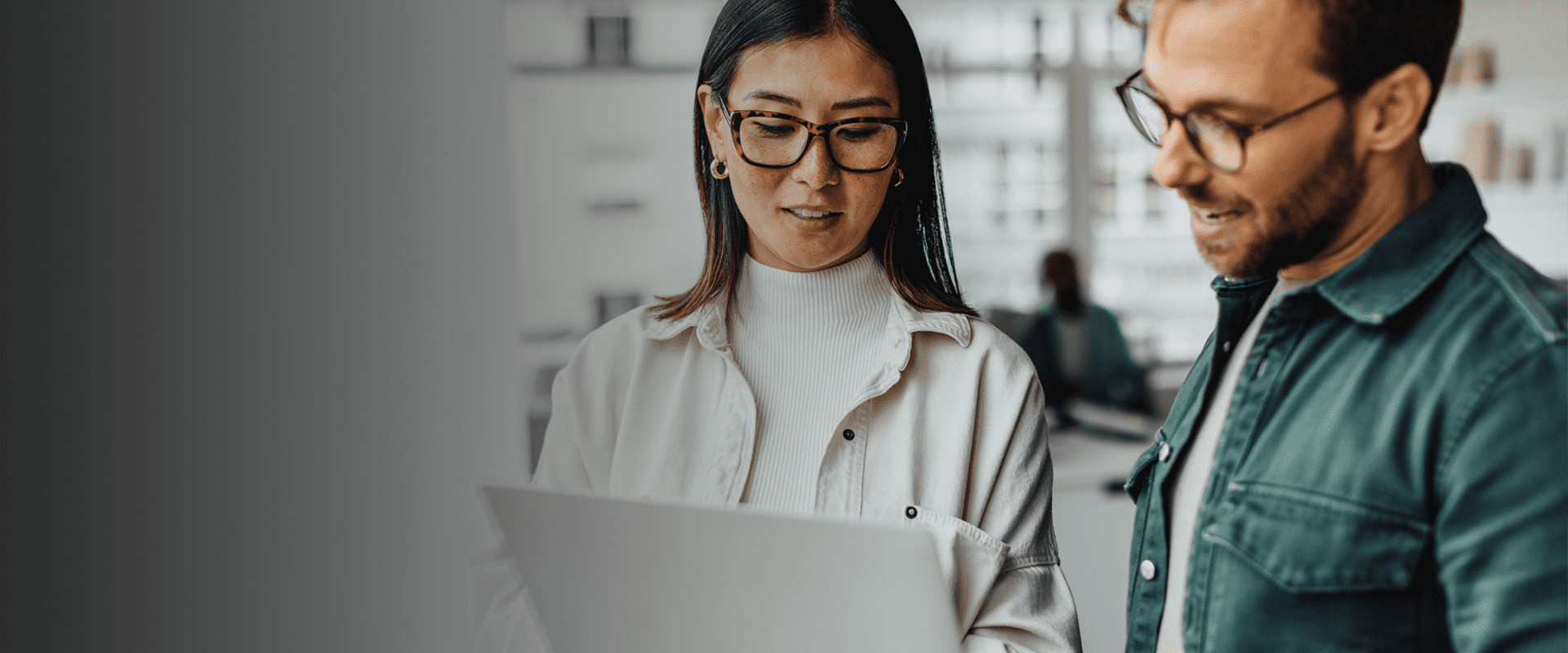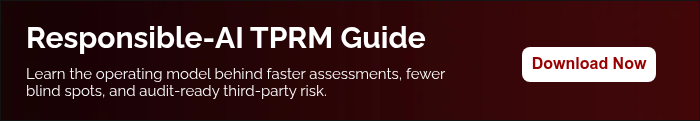Atlas Systems Named a Representative Vendor in 2025 Gartner® Market Guide for TPRM Technology Solutions → Read More

How IT Infrastructure Management Builds a Reliable and Scalable Technology Foundation
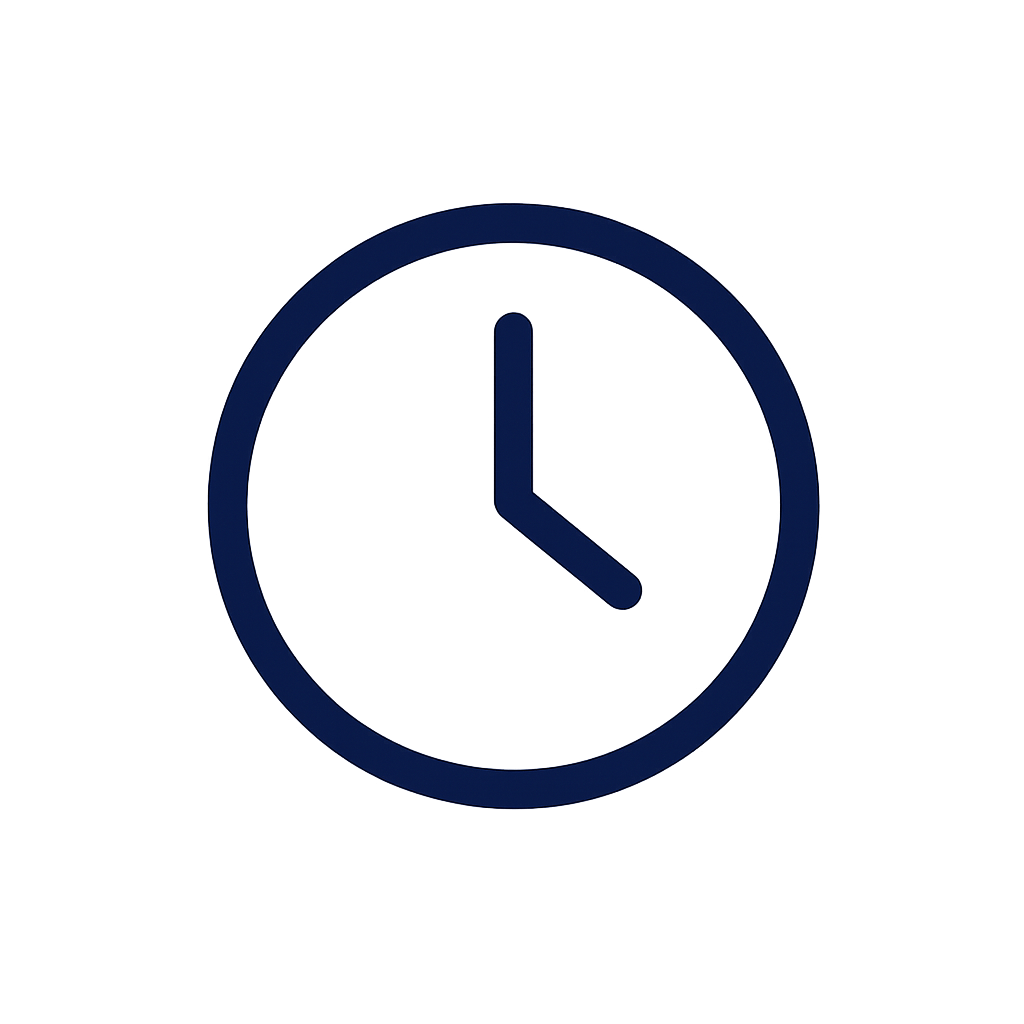
18 min read | Last Updated: 03 Dec, 2025
TL;DR
- Comprehensive oversight scope: Ongoing coordination of hardware, software, networks, data centers ensuring reliable efficient operations across physical servers and virtual cloud-based systems maintaining business priorities
- Multi-component responsibility: Manages hardware devices and servers, network monitoring for traffic spikes, software patches and licenses, cloud infrastructure provisioning, security access controls and compliance audits
- Measurable business benefits: Better system performance reliability, faster issue detection and resolution, reduced operational costs over time, greater scaling flexibility for organizational growth, improved IT-business goal alignment
- Transformative technology trends: Infrastructure as Code eliminates manual provisioning, AI-powered AIOps predicts system failures, hybrid edge environment management, merged IT service operations platforms
You have probably noticed that managing IT infrastructure is no longer a background task. It is central to how your organization runs, supporting applications, devices, networks, and data that your teams depend on every day. And as those systems spread across on-premises and cloud environments, keeping everything stable, secure, and responsive gets more complicated.
IT infrastructure management is what helps you bring order to that complexity. It allows you to monitor systems in real time, catch small issues before they snowball, and adapt your setup as the business evolves. Without it, growth introduces risk instead of opportunity.
This guide walks you through how infrastructure management actually works, what it involves, why it matters, and how to approach it without getting buried in tools or terminology. You will get a look at core responsibilities, useful platforms, practical best practices, and a few trends that are starting to change how infrastructure gets handled at scale.
Definition of IT Infrastructure Management
IT infrastructure management refers to the ongoing oversight and coordination of your organization’s core technology systems, including hardware, software, networks, and data centers, to keep operations running reliably and efficiently.
Here is what it typically involves:
- Routine maintenance, updates, and health checks
- Continuous monitoring of system performance and uptime
- Full lifecycle control over infrastructure assets, from acquisition to retirement
- Management of both physical environments (like servers and data centers) and virtual/cloud-based systems
It spans everything from setting up new servers to handling remote infrastructure monitoring, all while ensuring that your IT environment stays aligned with business priorities. Whether you are managing a hybrid network or preparing for future scaling, infrastructure management gives you the foundation to plan with confidence.
Importance of Effective IT Infrastructure in Modern Organizations
If you have ever rolled out a new system, only to be slowed down by unstable networks or outdated servers, you already understand the stakes. Infrastructure is not just the technical layer; it is the part that either supports your digital plans or holds them back quietly until it is too late.
A structured approach to IT infrastructure management helps you stay out of that trap. Instead of reacting to issues mid-crisis, you can spot warning signs early, slowing disk speeds, rising power usage in the data center, and misconfigured firewalls. These are not headline problems until they disrupt your service. That is what good management helps prevent.
When infrastructure is managed well:
- You can move forward with new platforms or apps without crossing your fingers that the backend will hold up.
- Downtime gets reduced not through wishful thinking, but because someone checked system loads last week and made the right adjustment.
- Scaling becomes less of a guessing game. If your team expects a spike in usage, you already know what that means for bandwidth, server availability, or licensing costs.
- Security controls are easier to enforce. One login rule across two cloud environments is much better than chasing inconsistencies.
Maybe more importantly, IT stops being the thing people notice only when it fails. With fewer service tickets and fewer surprises, your team gets to focus on planning the next phase, whether that is a cloud migration, data privacy initiative, or just a better remote setup for new hires.
What Are the Key Components of IT Infrastructure Management
Managing infrastructure usually starts with hardware, but it rarely ends there. Once cloud services, remote access, and compliance come into the picture, you are dealing with systems that each behave differently, and each one needs attention before it slips out of sync.
Here is a breakdown of the most essential areas to keep under control:
Hardware management
You are probably juggling everything from physical servers to employee devices, and when one fails, it usually causes ripple effects elsewhere. Routine tasks like replacing a drive or pushing firmware updates may seem minor, but they are often what keep bigger problems from surfacing later.
Network management
Network health depends on how closely you track your hardware. If a switch starts flooding traffic or a firewall rule misfires, you need to catch it fast. That is where tools like real-time monitoring dashboards help; they highlight traffic spikes, CPU usage shifts, or access anomalies before something breaks or slows down your users.
Software and applications
Whether hosted locally or in the cloud, your software needs just as much oversight. Patching security vulnerabilities, tracking license expirations, and monitoring response times are all part of keeping systems steady and users productive.
Cloud infrastructure
Running public, private, or hybrid environments comes with trade-offs. You are often balancing cost against performance, making sure virtual machines are properly provisioned, and keeping cloud-native tools synced with your core operations. Platforms like Azure Monitor or AWS CloudWatch often serve as command centers here.
Security and compliance
This is the layer that connects everything else. Managing user access, applying security baselines, and handling audits all fall under this umbrella. If a gap appears in any part of your infrastructure, the security risks usually show up here first.
Each of these areas relies on the others. A network misconfiguration might be the result of a missed patch, or a compliance violation could trace back to an out-of-date backup process. That is why many teams rely on integrated infrastructure monitoring tools and IT service management (ITSM) platforms to tie it all together before something slips through the cracks.
Types of Infrastructure Management
As your infrastructure grows, maybe you are adding cloud services, spinning up resources for new teams, or connecting remote locations, you will likely find yourself juggling very different systems. What works for one area might not translate well in another, and each one tends to come with its own quirks.
Some of these areas rely on tools you already use. Others introduce new requirements or risks you did not have to think about before.

Network infrastructure management
You are keeping an eye on hardware like switches or firewalls, and maybe trying to stay ahead of bandwidth spikes before they create slowdowns. Monitoring also helps catch issues that do not show up right away, like when a misconfigured access point starts pulling more traffic than it should.
Storage infrastructure management
This involves more than capacity alone. A single missed backup or full disk can grind workflows to a halt. Managing storage means setting retention rules, handling redundancy, and deciding which data stays close and which goes cold.
Server and compute infrastructure management
Between physical servers and virtual machines, this is where you track things like memory usage, update cycles, and performance drift. A forgotten patch or a slow CPU can affect everything stacked above it.
Cloud infrastructure management
Public or hybrid cloud systems bring flexibility, but they are also easy to overextend. You might spin up more instances than needed or lose track of what is running where. Cloud dashboards like Azure Monitor or AWS CloudWatch can help, but only if they are configured to flag the right changes.
Security infrastructure management
This touches every layer, from network rules to user access to how audit logs are stored. A missed configuration in any of these areas can quickly become a risk. Regular reviews and automated alerts reduce the chance of a minor oversight turning into a bigger issue.
Sometimes what looks like a storage problem is really a symptom of a network glitch or a security misstep. That is why bringing everything together under one monitoring view matters. You need to see the overlap before a small issue grows into a major one.
Benefits of IT Infrastructure Management
Managing infrastructure is not just about keeping systems running, it is about knowing how well they are running, what is changing underneath, and what needs attention before anything breaks. When you take a deliberate approach to IT infrastructure management, the payoffs are both immediate and long-term.
Here are some of the real benefits you will notice:
- Better system performance and reliability
Fewer slowdowns, fewer surprises. When your infrastructure is monitored and maintained, your applications and services simply run smoother. - Faster issue detection and resolution
Monitoring tools catch the warning signs early, disk usage spikes, unusual traffic patterns, and failing hardware, so you can act before users start noticing. - Lower operational costs over time
Fixing a failed drive is one thing. Rebuilding a database because of a missed alert? That is where the costs pile up. Proactive management reduces emergencies. - More flexibility as your organization grows
Whether you are onboarding a new team or scaling a cloud workload, a managed infrastructure gives you room to adjust without adding friction. - Improved alignment between IT and business goals
When IT operations are predictable and responsive, they stop being a bottleneck and start becoming an enabler for launches, updates, or compliance deadlines.
You do not need an army of engineers to start seeing these results. Even a few changes, like automating patching or setting up smarter alerts, can make a noticeable difference in stability and responsiveness.
Key Features of Infrastructure Management Solutions
When you are comparing infrastructure management tools, the differences might seem small, until they are not. Some systems give you basic performance stats, while others help you dig into logs, trigger automated responses, or enforce access rules across environments. What you want is something that helps you stay ahead of the trouble, not just clean it up afterward.
Look for features like:
- Centralized monitoring dashboards
A single place to check system health, instead of flipping between interfaces or relying on someone to send a manual report. - Automated alerts and diagnostics
You decide what counts as a red flag: spikes in traffic, dropped connections, failed backups, and the system tells you when something tips over that line. - Remote infrastructure control
When your team is split across sites or working off-site, remote access means you can still update, fix, or reboot systems without delay. - Resource provisioning and tracking
Helps you figure out where capacity is stretched thin, who is using what, and what needs cleanup or reallocation. - Compliance reporting and audit trails
Instead of trying to piece together what happened last quarter, you can pull a clean log that shows access changes, patch dates, and config updates, right when someone asks.
You might already be using tools that check these boxes. Some of the more widely adopted platforms include ServiceNow, Nagios, ManageEngine OpManager, Azure Monitor, Zabbix, and AWS CloudWatch. If you are running lean internally, open-source options can get you started, though they often require a bit more configuration. On the other hand, enterprise-grade platforms tend to offer tighter integrations, more built-in reporting, and support that is ready when something breaks.
If you are working with a managed IT infrastructure partner, ask what toolsets are already available through their services. Some teams never realize they have access to dashboard-level visibility or automated reporting simply because it was never set up. Atlas Systems, for example, works with businesses to unify infrastructure management across hybrid environments, covering both cloud and on-prem systems in a way that simplifies administration without giving up control.
Best Practices in Optimizing Your IT Infrastructure
No matter the size of your environment, there are a few habits that make IT infrastructure management far more effective and far less reactive. These best practices help you stay ahead of performance issues, reduce costs, and keep systems aligned with what your business actually needs.
Here are some practical steps you can implement right away:
- Conduct regular infrastructure audits
Set time aside to review configurations, asset usage, software versions, and dependencies. Small oversights (like expired licenses or forgotten VMs) add up over time. - Automate wherever it makes sense
Provisioning servers, applying patches, restarting services if a task is repetitive and predictable, you should not be doing it manually. Automation reduces errors and speeds up recovery. - Establish performance baselines and thresholds
Knowing what “normal” looks like makes it easier to recognize when something is off. Set thresholds for CPU, memory, I/O, and response time metrics that match your business’s tolerance for slowdowns. - Control access based on roles
Not everyone needs full access. By assigning permissions based on roles, you reduce security risks and make audit logging more meaningful. - Plan for growth before you are forced to scale
Don’t wait until systems are strained. If you know when new teams, products, or offices are coming online, plan infrastructure capacity around those milestones. - Integrate infrastructure with your continuity and recovery planning
Backups, failovers, and restore testing of your infrastructure should be part of your disaster recovery checklist. Downtime during a crisis is not the time to discover a missed configuration.
These are not just technical steps, they are how you make infrastructure more predictable, more secure, and easier to manage. You do not need to roll out everything at once, but even incremental improvements can create momentum. If you are using a managed IT infrastructure service, work with your provider to build these practices into the support model from the start.
Tools for IT Infrastructure Management
You cannot manage what you cannot see, and that is where infrastructure management tools come in. These platforms help you monitor performance, enforce policies, automate responses, and keep track of your assets without chasing down spreadsheets or logging into ten different systems.
Here are a few commonly used tools and what they bring to the table:
- ServiceNow
A full-featured ITSM platform that includes infrastructure monitoring, incident management, change tracking, and integration with cloud and security services. - Nagios
A long-standing open-source tool used for monitoring networks and systems. It is customizable, but setting it up can be time-consuming, especially if your team is small or just getting started. - SolarWinds
Popular among mid-sized and enterprise teams. It offers visibility into network devices and server health and comes with analytics that make performance data easier to interpret. - ManageEngine OpManager
Known for its visual dashboards. It tracks device availability and system performance with a clean interface, which is helpful if you want quick insights without digging into raw logs. - Azure Monitor and Log Analytics
These work well in Microsoft Azure environments. You can track service metrics, gather diagnostic logs, and set alerts that match your architecture. - AWS CloudWatch
Designed specifically for AWS ecosystems. It helps you collect logs and metrics across services like EC2 and S3, and it can trigger alarms when thresholds are breached, useful if you are watching for failures in distributed setups.
Some tools require more hands-on setup than others. If you are comfortable working with configuration files and command-line interfaces, tools like Nagios or Zabbix give you room to customize. For teams that need to move quickly or support larger user bases, options like ServiceNow or SolarWinds often make onboarding easier; they come with prebuilt modules and integrations that reduce manual effort.
Mixing cloud and on-prem infrastructure always introduces friction. Logging systems might not sync, or alerts from cloud-hosted services could fail to trigger workflows inside legacy environments. In setups like these, make sure the tools you choose support both environments without needing constant workarounds.
If you are working with a managed IT infrastructure partner, it is worth checking what toolsets are already built into the service. Some platforms offer visibility and lifecycle tracking out of the box, but they still need to be configured properly.
Responsibilities of an Infrastructure Manager
If you are overseeing infrastructure, you are not just managing machines, you are making sure the business keeps moving, even when systems strain or unexpected issues show up. Your work touches everything from urgent outages to strategic planning, often with little warning when one flips into the other.
Here are some of the areas where your attention makes the biggest difference:
Keeping hardware and networks stable
This means checking that servers, switches, and connectivity are holding up under pressure. Maybe it is a rack that runs hotter than expected, or a new office rollout that needs network availability by next Monday, you handle both, often at the same time.
Maintaining uptime and troubleshooting performance issues
Performance monitoring is part of the job, but so is knowing when a slowdown needs escalation versus a quiet fix. You are balancing service expectations with the reality of aging infrastructure and mixed environments.
Responding to outages or incidents
Something goes down, and people look to you. Whether it is a failed update or a power issue in a remote data center, you are usually coordinating the response, assigning the fix, and staying involved until things are back to normal.
Documenting changes and maintaining records
No one loves writing up configuration changes, but when an audit happens or a rollback is needed, those details save time. You are expected to keep things traceable, access changes, patching history, and deployment dates.
Planning for scale and future needs
As departments grow, new applications roll out, or services shift to the cloud, infrastructure needs change. You are often the one spotting capacity gaps before they become blockers, sometimes months ahead, sometimes days.
That might also mean working with outside vendors, reviewing managed service contracts, or making sure a cloud partner’s tools actually integrate the way they said they would. In hybrid setups, things rarely align perfectly, so you spend time filling in those gaps, even if it means adjusting your plan halfway through a project.
What Challenges Do Organizations Face in IT Infrastructure Management
Infrastructure problems do not always make noise right away. They build up quietly, through missed patches, outdated processes, or systems no one has touched in a year, and then catch your team off guard during a rollout or a traffic spike.
Even teams that stay proactive still run into problems. Maybe a patch introduces a new bug, or your alerting system fails to trigger when a network segment drops. These are the kinds of challenges that stack up when you are managing fast-moving systems with limited resources.
Here are a few of the more common ones, and what you can do to stay ahead of them:
1. Legacy system compatibility
Old infrastructure can be a bottleneck. It slows integrations, resists updates, and often depends on team knowledge that lives in someone’s head.
What to do: Focus on small, phased upgrades. Virtualize what you can. Document dependencies so you are not stuck when someone leaves the team.
2. Multi-cloud complexity
Running services across different providers is convenient until you realize your monitoring, access policies, and billing are completely out of sync.
What to do: Use a unified dashboard or tool that brings your environments together. It will not be perfect, but it can help flag the gaps before they cost you.
3. Finding and keeping the right people
Managing infrastructure means dealing with hybrid environments, automation, security, and compliance. Not many professionals are strong across all four. And once you train them, they are often recruited away.
What to do: Build in-house skills gradually. Pair junior engineers with senior staff. Look at managed services for repeatable tasks so your team can focus on harder problems.
4. Budget pressures
Hardware gets stretched. Licenses expire. And sometimes, you are asked to postpone critical upgrades because another department went over budget.
What to do: Make the risk visible. Show what downtime might cost in terms of lost business or SLA violations. And look for low-cost wins, like cleaning up unused cloud resources.
5. Security blind spots
More users, more endpoints, and more cloud services mean more ways for something to slip through. A missed patch or open port might not be obvious until it is too late.
What to do: Use automated patching where possible. Run short, regular audits instead of one big annual review. And double-check access rules when rolling out new tools.
Even with the best tools, challenges will surface. But strong infrastructure management makes it easier to spot warning signs before they snowball, and gives your team space to fix problems before users feel them.
What Are the Emerging Trends in IT Infrastructure Management
The way teams manage infrastructure is shifting, not all at once, but in small, practical ways that build over time. You might notice it in the push for more automation, the use of lighter monitoring tools, or just in how responsibilities are blurring across IT roles.
Here are a few trends that are starting to shape how infrastructure is being handled today:
- Infrastructure as Code (IaC)
More teams are moving away from manual provisioning and using tools like Terraform or AWS CloudFormation to define infrastructure in code. It is not just about automation, it is also about having a clear, versioned history of every change. That said, it does come with a learning curve if your team is used to click-through dashboards. - Using AI to monitor infrastructure
Instead of waiting for alerts when something breaks, newer platforms try to predict when systems might fail. It is still early for many companies, but some teams are already using AIOps tools to catch patterns across logs and metrics that would normally go unnoticed. - Managing hybrid and edge environments
Not everything lives in one place anymore. Between cloud apps, remote locations, and edge devices, infrastructure now stretches further than it used to. Supporting that spread often means choosing tools that can monitor from a distance, without requiring constant hands-on access. - Keeping an eye on energy use
As power costs rise and sustainability gets more attention, some teams are tracking how much energy their infrastructure consumes, especially in larger data centers. It is less about PR and more about reducing overhead and making smarter hardware decisions. - Merging IT service and operations platforms
In a lot of places, service desk tools and infrastructure tools are still completely separate. But there is a shift toward pulling those together, so when something breaks, tickets, metrics, and changes all show up in one place. It is not seamless yet, but the potential to cut response time is hard to ignore.
These trends will not all apply to every organization, but they show how infrastructure work is becoming less isolated and more connected to long-term strategy. You might already be seeing signs of this shift in your tooling, workflows, or even in how other departments rely on your team.
Run Infrastructure That Doesn’t Slow You Down
When systems are spread across platforms, pressure builds fast on your tools, your team, and your time. Staying ahead takes more than uptime monitoring or patch reminders. It takes knowing what’s working, what’s changing, and where small gaps could turn into costly ones.
Atlas Systems helps organizations shift from reactive fixes to infrastructure that supports growth, not stress. From hybrid environments to on-prem recovery planning, our managed IT services simplify performance management, automate critical tasks, and give you visibility that sticks, even when everything else scales.
Don’t let your infrastructure get in the way of what’s next.
FAQs
1. Why is IT infrastructure management important for businesses?
Without it, things break, sometimes quietly, sometimes all at once. Keeping infrastructure in check helps you avoid performance dips and supports smoother day-to-day work.
2. How can businesses secure their IT infrastructure effectively?
You do not need a massive overhaul to improve security. Start by tightening access and checking for missed patches; those two alone often close big gaps.
3. How often should IT infrastructure be reviewed or updated?
Every few months is a good rhythm for most setups, but that can change depending on how fast things move. If you are adding tools or headcount, reviews should happen more often.
4. Can small businesses benefit from infrastructure management?
Absolutely. Even a few well-placed alerts or routine health checks can save you from scrambling during an outage. You do not need enterprise tools to make a difference.
5. What’s the difference between infrastructure management and IT operations?
Think of infrastructure as the systems underneath—servers, storage, networks. Operations is more about keeping things running day to day, handling incidents, and maintaining service flow.
6. Which tools are worth considering for infrastructure monitoring?
That depends on what you are running. Cloud-native teams usually stick with built-in options like CloudWatch. For hybrid setups, something like OpManager or Zabbix gives you broader coverage.
.png?width=869&height=597&name=image%20(5).png)
-1.png?width=486&height=315&name=IDC%20Banner%20(1)-1.png)
.png?width=300&height=175&name=Rectangle%2034624433%20(2).png)







.png?width=645&height=667&name=Widgets%20(2).png)