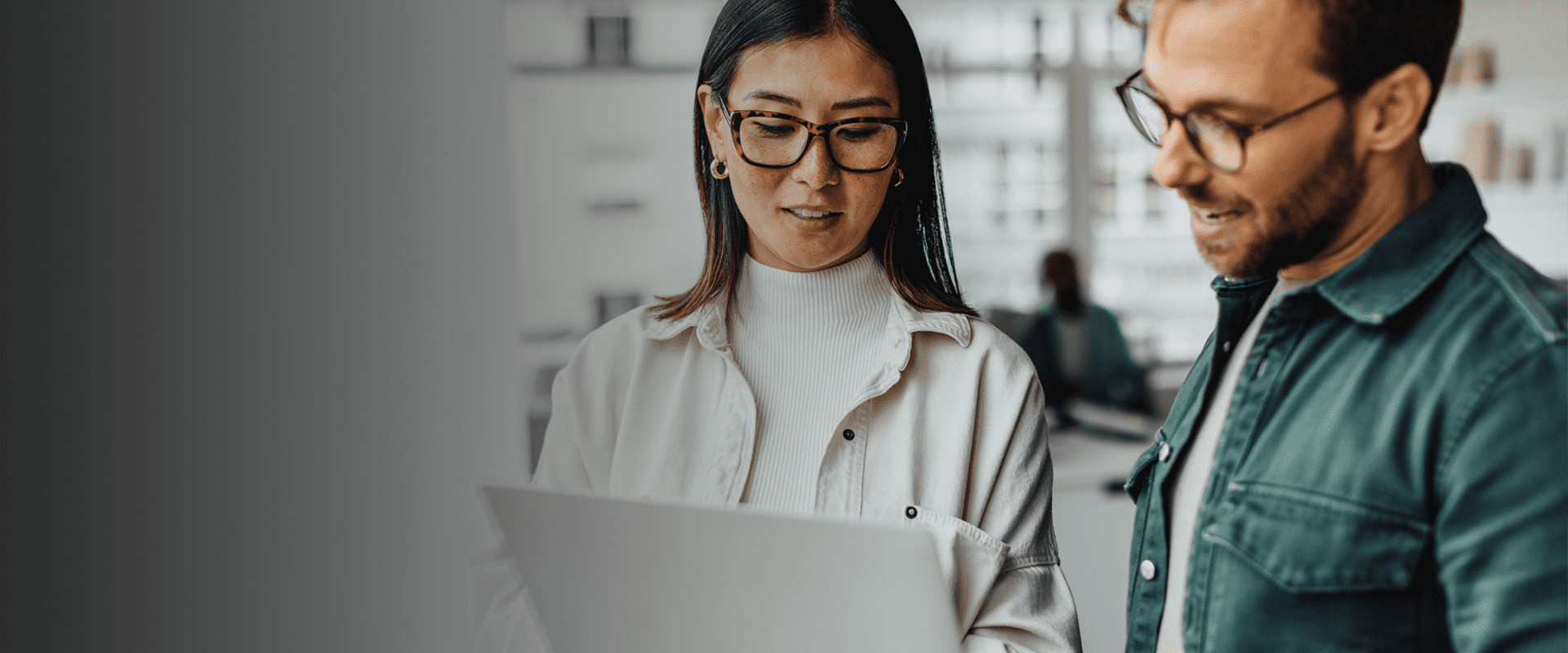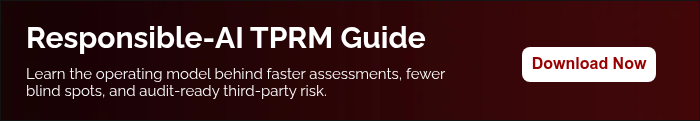Atlas Systems Named a Representative Vendor in 2025 Gartner® Market Guide for TPRM Technology Solutions → Read More

Why Mobile Application Penetration Testing is Crucial?
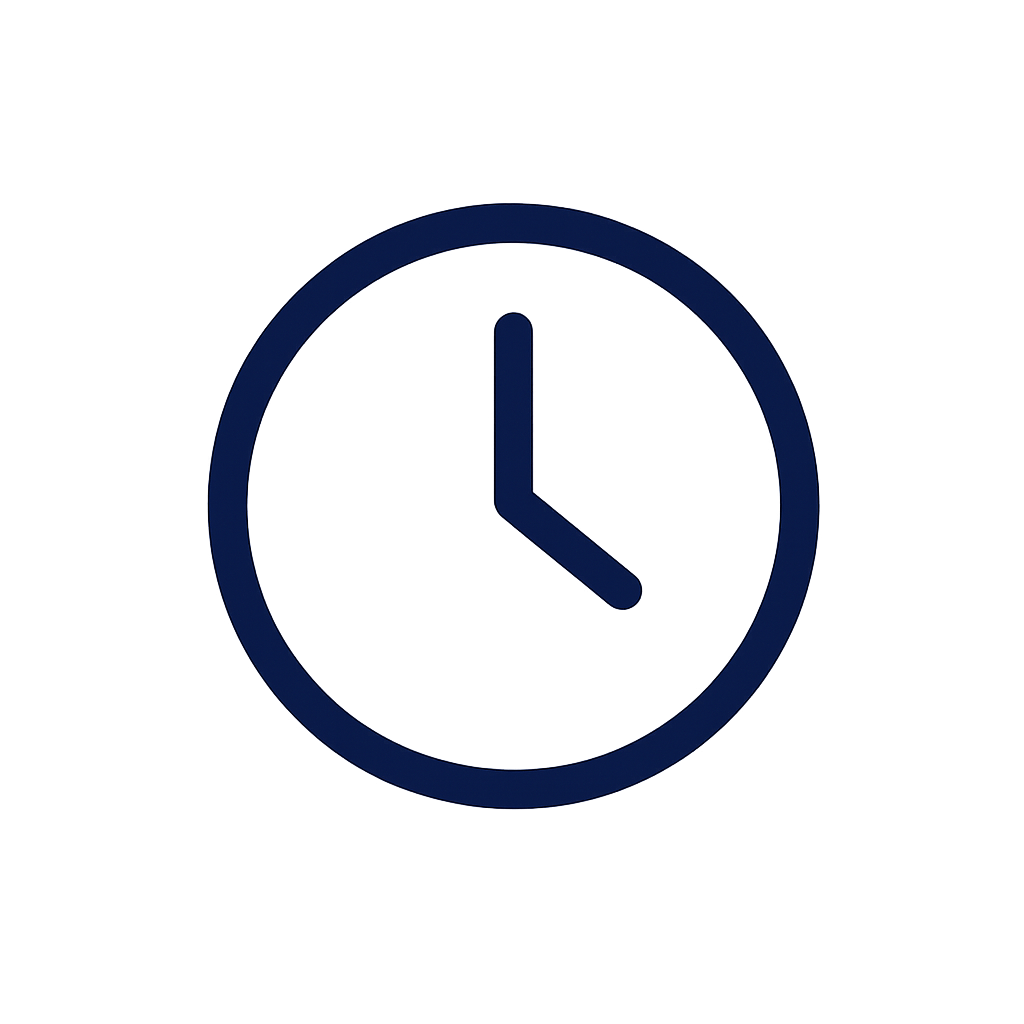
14 min read | Last Updated: 14 Aug, 2025
With the increasing use of mobile applications for banking, healthcare, and e-commerce, security threats like data breaches, unauthorized access, and malware attacks have become more prevalent. Mobile apps often handle sensitive user data, making them attractive targets for cybercriminals. Penetration testing helps developers and security teams find and fix security flaws, ensuring that applications remain secure against real-world threats.
Unlike traditional web applications, mobile apps have unique attack surfaces, including insecure data storage, weak authentication mechanisms, and vulnerabilities in third-party libraries. Mobile application penetration testing follows a structured methodology to assess risks across Android and iOS platforms. By simulating real-world attacks, security professionals can evaluate an app’s defenses and strengthen its security posture. This proactive approach helps businesses comply with security standards, protect user data, and prevent financial or reputational losses due to security breaches.
In this blog, we will discuss common mobile app security threats and the benefits of mobile application penetration testing. We will also cover the penetration testing process, the methodology used to identify vulnerabilities, and the tools that help security professionals test mobile applications.
What is Mobile Application Penetration Testing?
Mobile application penetration testing is a security evaluation process where ethical hackers simulate attacks on a mobile app to uncover vulnerabilities. This testing goes beyond automated scans by actively attempting to exploit weaknesses in authentication, data storage, network communication, and API interactions. The goal is to identify security flaws that could lead to data breaches, unauthorized access, or other cyber threats.
Penetration testing follows a structured approach, often based on methodologies like OWASP Mobile Security Testing Guide (MSTG). Security professionals analyze the app’s code, intercept network traffic, and test backend APIs for misconfigurations. By identifying these weaknesses, developers can apply necessary fixes before the app is released or updated, ensuring stronger security for end users.
Importance of Security in Mobile Applications
As mobile apps handle sensitive user data, including personal information, financial details, and authentication credentials, ensuring their security is critical. A single vulnerability can lead to data breaches, unauthorized access, or financial fraud, making it essential for businesses to proactively assess and strengthen their mobile application security.
Key reasons why mobile application security is important:
- Protection of user data: Prevents unauthorized access to sensitive information such as banking details, health records, and personal identifiers.
- Defense against cyber threats: Mitigates risks from malware, phishing attacks, and other cyber threats targeting mobile apps.
- Compliance with security regulations: Ensures adherence to industry standards like GDPR, PCI-DSS, and HIPAA, which mandate secure data handling.
- Safeguarding business reputation: Prevents reputational damage and financial losses caused by security breaches and data leaks.
- Prevention of unauthorized access: Strengthens authentication mechanisms to prevent account takeovers and unauthorized transactions.
Common Mobile App Security Threats
Mobile applications face numerous security threats that can lead to data breaches, financial fraud, and unauthorized access. Attackers exploit weaknesses in app code, insecure network communications, and misconfigured backend systems to compromise sensitive user data. Below are some of the most common mobile app security threats:
- Insecure data storage: Many mobile apps store sensitive information, such as passwords, API keys, or personal user data, in local storage without proper encryption. Attackers can extract this data from the device using malware or forensic tools.
- Weak authentication and authorization: Poorly implemented authentication mechanisms, such as weak passwords or missing multi-factor authentication (MFA), allow attackers to gain unauthorized access to user accounts. Insufficient authorization checks can also let attackers escalate privileges within the app.
- Insecure API communication: Mobile apps often communicate with backend servers through APIs. If APIs lack proper authentication, rate limiting, or encryption, attackers can intercept or manipulate data using tools like Burp Suite or MitM (Man-in-the-Middle) attacks.
- Code injection attacks: Attackers exploit vulnerabilities like SQL injection, XML injection, or JavaScript injection in mobile apps to manipulate backend databases or execute malicious scripts. Poor input validation makes apps vulnerable to such attacks.
- Reverse engineering and code tampering: Android and iOS apps can be decompiled or modified by attackers to extract sensitive information, bypass security mechanisms, or inject malicious code. Weak obfuscation or lack of integrity checks makes apps an easy target.
- Malware and rogue applications: Cybercriminals create fake or tampered versions of legitimate apps to distribute malware. These rogue apps can steal credentials, track user activity, or exploit device vulnerabilities.
- Insecure permissions: Apps that request excessive permissions, such as access to contacts, SMS, or device storage, increase the risk of data leakage. Users often grant permissions without understanding the security implications.
Real-World Examples of Mobile App Security Breaches
Several high-profile security incidents have exposed the risks associated with insecure mobile applications. Here are a few notable examples:
- Qantas App Privacy Incident (2023): Due to a system change, Qantas' mobile app inadvertently allowed users to view other customers' flight bookings and frequent flyer details. While the breach did not involve sensitive personal or financial information, it raised concerns about proper user authentication and data privacy.
- Meta Identifies Malicious Apps Stealing Facebook Credentials (2022): Meta reported over 400 mobile applications designed to steal Facebook login information. These apps disguised themselves as photo editors, games, and other utilities, tricking users into entering their credentials. At least one million users were potentially affected by this widespread threat.
- Instagram account takeover (2021): A vulnerability in Instagram’s authentication mechanism allowed attackers to bypass two-factor authentication (2FA) and hijack user accounts by exploiting session management flaws.
- TikTok API Exploit (2020): Researchers discovered that TikTok’s API was vulnerable to account takeovers, allowing attackers to manipulate user profiles and extract personal data due to insufficient API authentication.
Benefits of Mobile Application Penetration Testing
Mobile application penetration testing helps organizations identify and fix security vulnerabilities before attackers can exploit them. By proactively assessing mobile app security, businesses can protect user data, prevent financial losses, and comply with industry regulations. Here are the key benefits:
- Early detection of security vulnerabilities: Penetration testing uncovers security flaws in mobile applications, such as insecure data storage, weak authentication, and API vulnerabilities, before they can be exploited by attackers.
- Protection against data breaches: By identifying and fixing weaknesses, penetration testing helps prevent unauthorized access to sensitive user data, reducing the risk of data breaches and leaks.
- Improved compliance with security standards: Many industries require organizations to meet security regulations like GDPR, PCI-DSS, HIPAA, and OWASP Mobile Security Guidelines. Regular penetration testing ensures compliance and reduces legal risks.
- Enhanced application security: Testing helps developers strengthen security controls, such as encryption, secure authentication, and proper session management, making the app more resilient to attacks.
- Prevention of financial and reputational damage: Security breaches can lead to financial losses, lawsuits, and reputational harm. Regular penetration testing helps mitigate these risks by ensuring robust mobile app security.
- Secure API and backend communication: Mobile applications rely on APIs for data exchange. Penetration testing identifies API vulnerabilities like improper authentication, insecure data transmission, and excessive data exposure.
- Identification of business logic flaws: Some security issues arise from flaws in business logic, such as improper transaction validation or access control misconfigurations. Penetration testing helps detect these issues to prevent exploitation.
The Mobile Application Penetration Testing Process
Mobile application penetration testing follows a structured approach to identify and exploit security vulnerabilities in an app. Security professionals use a combination of manual testing and automated tools to simulate real-world attacks. Below is a step-by-step breakdown of the process:
1. Planning and scoping
Before testing begins, the scope is defined based on the application type (Android, iOS, or hybrid), testing environment (live or staging), and specific security concerns. The following factors are considered:
- Identifying the testing objectives (e.g., data security, API security, authentication mechanisms).
- Gathering information about the app architecture, third-party integrations, and backend servers.
- Defining rules of engagement, such as whether testing is black-box (no prior knowledge), gray-box (limited access), or white-box (full access to source code).
2. Static analysis (Source code review)
If source code access is available, testers analyze the app’s code for security flaws. This includes:
- Searching for hardcoded credentials, API keys, or encryption weaknesses.
- Reviewing authentication and authorization mechanisms.
- Identifying insecure coding practices that could lead to injection attacks or privilege escalation.
3. Dynamic analysis (Runtime testing)
Testers run the application in a controlled environment and interact with its features to identify vulnerabilities. Key activities include:
- Intercepting network traffic using tools like Burp Suite to analyze API requests and detect insecure data transmission.
- Testing authentication and session management to find weaknesses such as token hijacking or weak password policies.
- Examining data storage security to check for unencrypted sensitive information in local storage, databases, or shared preferences.
4. API security testing
Since mobile apps communicate with backend servers via APIs, security testing focuses on:
- Checking for unauthenticated API access that could expose sensitive data.
- Testing for insecure direct object references (IDOR) that allow attackers to manipulate data.
- Identifying misconfigured CORS policies that could lead to cross-origin attacks.
5. Reverse engineering and binary analysis
Attackers often reverse-engineer mobile applications to extract sensitive information or bypass security controls. Penetration testers use tools like JADX and MobSF to:
- Decompile and analyze the app’s code for weaknesses.
- Identify if security features like obfuscation and certificate pinning are properly implemented.
- Detect modifications that could enable unauthorized access or bypass in-app security measures.
6. Exploitation and privilege escalation
Testers attempt to exploit identified vulnerabilities to assess their impact. Common exploitation techniques include:
- Bypassing authentication mechanisms using intercepted API calls.
- Exploiting weak encryption to retrieve sensitive data.
- Using tampered application binaries to gain elevated privileges or access restricted features.
7. Reporting and remediation
After testing, a detailed report is prepared, outlining:
- Identified vulnerabilities with severity ratings.
- Exploitation proof-of-concepts (PoCs) where applicable.
- Recommendations for fixing security flaws.
Developers and security teams use this report to patch vulnerabilities before deploying or updating the mobile application.
Mobile Application Penetration Testing Methodology
Penetration testing follows structured methodologies to ensure comprehensive security assessment. Industry-standard frameworks provide guidelines for identifying vulnerabilities across different layers of mobile applications. The most commonly used methodologies include:
1. OWASP Mobile Security Testing Guide (MSTG)
The OWASP Mobile Security Testing Guide (MSTG) is one of the most widely adopted methodologies for mobile penetration testing. It provides a checklist-based approach to assess mobile app security, covering:
- Static and Dynamic Analysis: Reviewing the app’s code, permissions, and runtime behavior.
- Network Security: Evaluating API interactions and data transmission security.
- Reverse Engineering Protections: Assessing code obfuscation and anti-tampering mechanisms.
- Platform-Specific Risks: Addressing security concerns unique to Android and iOS applications.
2. NIST Mobile Application Security Guidelines
The National Institute of Standards and Technology (NIST) provides recommendations for securing mobile applications, including:
- Authentication Best Practices: Ensuring secure login mechanisms, such as multi-factor authentication (MFA).
- Data Protection Measures: Encrypting sensitive information stored on the device.
- Threat Modeling: Identifying potential attack vectors based on the app’s architecture and functionality.
3. PTES (Penetration Testing Execution Standard)
PTES defines a structured approach to penetration testing, with an emphasis on:
- Pre-engagement activities to define scope and testing goals.
- Intelligence gathering to analyze potential attack surfaces.
- Exploitation and post-exploitation to assess real-world impact.
4. OSSTMM (Open Source Security Testing Methodology Manual)
OSSTMM provides a methodology for security testing that extends beyond mobile apps to include network and infrastructure security. It focuses on:
- Risk analysis based on operational security needs.
- Testing security controls, including encryption, authentication, and access control.
- Evaluating app resilience against real-world attack scenarios.
5. Google and Apple Security Best Practices
Both Google (Android) and Apple (iOS) provide official security guidelines that developers and penetration testers should follow. These include:
- Android Application Security Checklist: Covers secure data storage, API protection, and permission handling.
- iOS Security Guide: Includes recommendations for keychain security, secure enclave usage, and app transport security (ATS).
Why Following a Methodology is Important
Following a structured methodology in mobile application penetration testing ensures a consistent and thorough approach to identifying security flaws. It helps testers systematically assess vulnerabilities across different layers, including the mobile app, APIs, and backend systems, ensuring no critical attack surface is overlooked.
Additionally, adhering to established methodologies aligns testing practices with industry security standards and best practices, such as OWASP MSTG, NIST guidelines, and platform-specific recommendations from Google and Apple. This not only improves the effectiveness of security assessments but also helps organizations meet regulatory compliance requirements and strengthen overall application security.
Tools for Mobile Application Penetration Testing
Trusted tools play a critical role in mobile application penetration testing, enabling security professionals to uncover vulnerabilities efficiently. Industry-standard tools like Burp Suite, MobSF (Mobile Security Framework), and Frida are widely used due to their reliability and extensive community support.
Burp Suite is a leading tool for intercepting and analyzing mobile application traffic, helping testers identify API vulnerabilities, insecure authentication, and data leakage. It provides features like request modification, session handling analysis, and automated security scanning. MobSF is an open-source framework that performs both static and dynamic analysis on Android and iOS applications. It allows security researchers to detect insecure storage, hardcoded credentials, and code obfuscation issues without requiring deep manual inspection.
For reverse engineering, JADX and Ghidra are trusted by security professionals to decompile Android applications and analyze source code for weaknesses. On iOS, Frida and Objection facilitate runtime analysis, allowing testers to bypass security controls and manipulate application behavior in real-time. MitMproxy is another reliable tool that intercepts encrypted network traffic, helping to assess API security and detect improper data transmission practices.
Using these well-established tools ensures that penetration testing is conducted with accuracy and consistency. Trusted by industry experts, these tools align with security best practices and provide valuable insights for improving mobile application security. In the next section, we will explore best practices for mobile application security to help developers strengthen their applications against potential threats.
If your organization needs expert support in securing your mobile applications, Atlas Systems offers end-to-end mobile security testing services tailored to your needs. Our team uses proven tools and methodologies to uncover vulnerabilities, enhance compliance, and protect sensitive data. Explore Atlas Systems’ security solutions here.
Best Practices for Mobile Application Security
Ensuring mobile application security requires a combination of secure coding practices, proper encryption, and robust authentication mechanisms. Developers should follow industry best practices to mitigate risks and protect user data from potential threats.
One of the most critical aspects of mobile security is secure data storage. Sensitive information, such as passwords, API keys, and user credentials, should never be stored in plaintext or local storage. Instead, secure mechanisms like Android’s EncryptedSharedPreferences and iOS’s Keychain should be used to safeguard critical data. Additionally, proper encryption standards such as AES-256 should be applied to stored and transmitted data to prevent unauthorized access.
Strong authentication and authorization controls are essential to prevent unauthorized access to mobile applications. Implementing multi-factor authentication (MFA) enhances security by requiring additional verification beyond just passwords. Proper session management should be enforced by using secure tokens like OAuth 2.0 and ensuring that session tokens expire after a set period or user inactivity.
Another important best practice is secure API implementation. Mobile applications frequently communicate with backend servers, and insecure APIs are a common attack vector. Developers should enforce strong authentication for API requests, implement rate limiting to prevent brute force attacks, and validate all input data to protect against injection vulnerabilities. Transport Layer Security (TLS 1.2 or higher) should always be used to encrypt communication between the app and server, preventing man-in-the-middle attacks.
To protect applications from reverse engineering and tampering, developers should use code obfuscation techniques and enable integrity checks. Tools like ProGuard for Android and Apple’s built-in encryption features help make it more difficult for attackers to decompile and analyze application code. Additionally, enabling certificate pinning ensures that the app only communicates with trusted servers, preventing attackers from intercepting encrypted traffic.
Regular penetration testing and security audits should be conducted to identify vulnerabilities before attackers can exploit them. Adhering to security frameworks such as OWASP Mobile Security Testing Guide (MSTG) and following platform-specific security guidelines from Google and Apple help maintain a strong security posture.
Strengthen Mobile App Security with Proactive Testing
Mobile application penetration testing is essential for identifying and mitigating security vulnerabilities before they can be exploited. By following a structured approach, leveraging trusted tools, and adhering to industry best practices, organizations can protect sensitive user data, prevent financial losses, and ensure compliance with security standards.
Regular security assessments, combined with secure coding practices and continuous monitoring, help strengthen mobile applications against evolving threats. Investing in proactive penetration testing not only enhances app security but also builds user trust and safeguards business reputation.
If you want to ensure your mobile application is secure against cyber threats, consider conducting a professional penetration test. Get in touch with our security experts today to assess your app’s security posture and stay ahead of potential risks.
FAQ about mobile application penetration testing
1. How often should a mobile app undergo penetration testing?
A mobile app should undergo penetration testing at least once a year or whenever there are significant updates, such as new features, security patches, or major code changes. Additionally, apps handling sensitive user data, financial transactions, or operating in regulated industries should conduct more frequent testing to stay ahead of emerging threats.
2. How do I prepare my mobile app for penetration testing?
To prepare for penetration testing, ensure that a testing environment is available with proper access controls. Provide testers with relevant information such as API documentation, authentication details (if needed), and test accounts to simulate real-world usage. It’s also advisable to back up critical data and communicate testing schedules with the development team to minimize disruptions.
3. What tools are commonly used for mobile app penetration testing?
Security professionals use various tools for different aspects of penetration testing. Burp Suite is widely used for intercepting and analyzing API traffic, while MobSF (Mobile Security Framework) helps with automated static and dynamic analysis. Frida and Objection are useful for runtime manipulation and bypassing security controls, whereas MitMproxy assists in intercepting and analyzing network traffic. Reverse engineering tools like JADX and Ghidra help analyze an app’s code for security flaws.
4. Can penetration testing detect zero-day vulnerabilities in mobile apps?
While penetration testing can uncover many security weaknesses, it is not always effective in detecting zero-day vulnerabilities—previously unknown flaws that have not been publicly disclosed. However, skilled testers using advanced techniques may discover zero-days as part of their assessment. To enhance security, organizations should combine penetration testing with continuous security monitoring and threat intelligence services.
5. Is penetration testing required for compliance with security regulations?
Yes, many security and data protection regulations require regular penetration testing. Compliance frameworks such as GDPR, PCI-DSS, HIPAA, and ISO 27001 mandate security assessments, including penetration testing, to ensure data protection and risk management. Conducting regular security testing helps organizations meet regulatory requirements and protect sensitive user information.
.png?width=869&height=597&name=image%20(5).png)
-1.png?width=486&height=315&name=IDC%20Banner%20(1)-1.png)
.png?width=300&height=175&name=Rectangle%2034624433%20(2).png)







.png?width=645&height=667&name=Widgets%20(2).png)